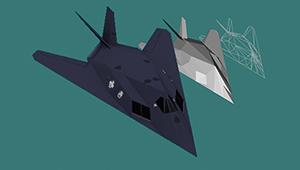- 35 hours on-demand video content
- Lifetime access
- Live meetup
- Downloadable resources and exercises
- Certificate on completion
- Access on mobile and desktop
- Secure checkout via Credit Card or PayPal
- 14-day money back guarantee
- Last updated July 2025
2D Game Physics Programming
Learn all the theory and the math behind 2D game physics and create a simple rigid-body physics engine from scratch with C++.
$79.99
ENROLL NOW FREE PREVIEW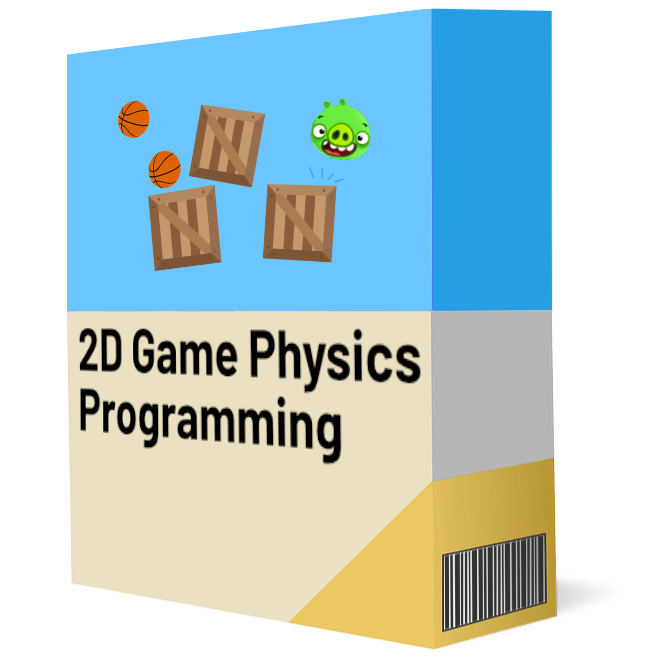
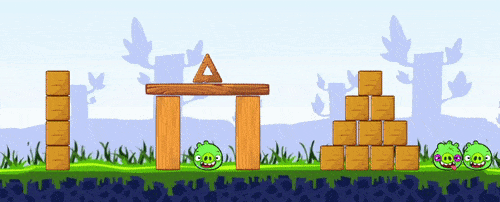
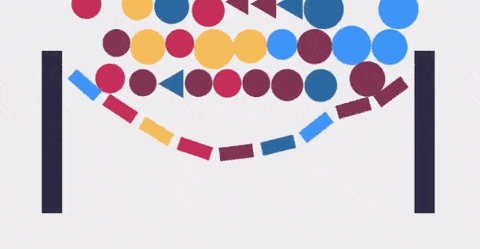
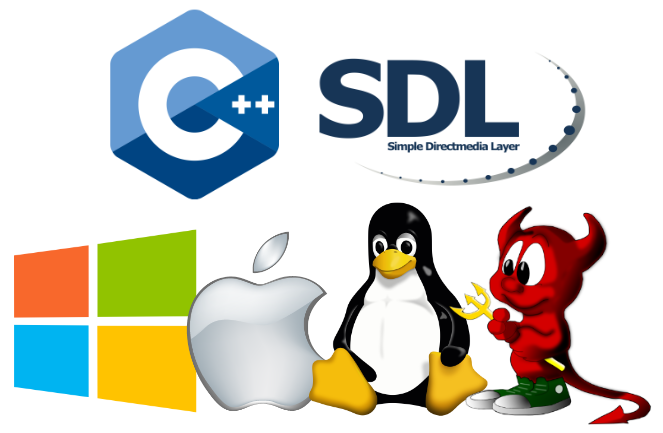
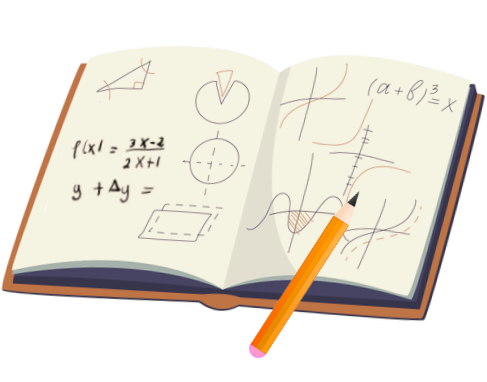

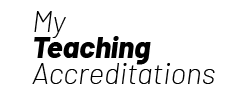
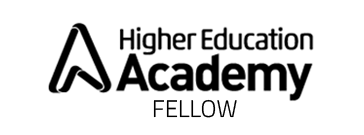
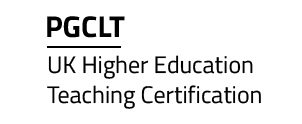
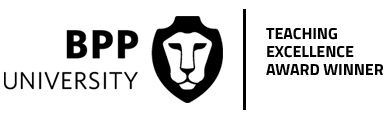

 We don't offer discounts on our courses. Ever.
We don't offer discounts on our courses. Ever.