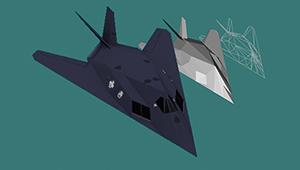- 7 hours on-demand video content
- Lifetime access
- Live meetup
- Downloadable resources and exercises
- Certificate on completion
- Access on mobile and desktop
- Secure checkout via Credit Card or PayPal
- 14-day money back guarantee
- Last updated January 2023
Master the Linux Command-Line & Bash Scripting
Learn important OS concepts by mastering the most popular commands of the Linux command-line and Shell Scripting
$49.99
ENROLL NOW FREE PREVIEW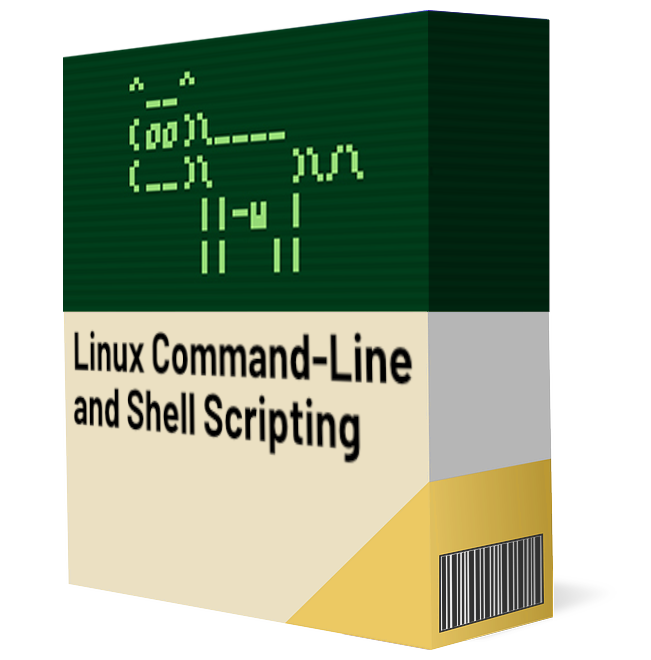
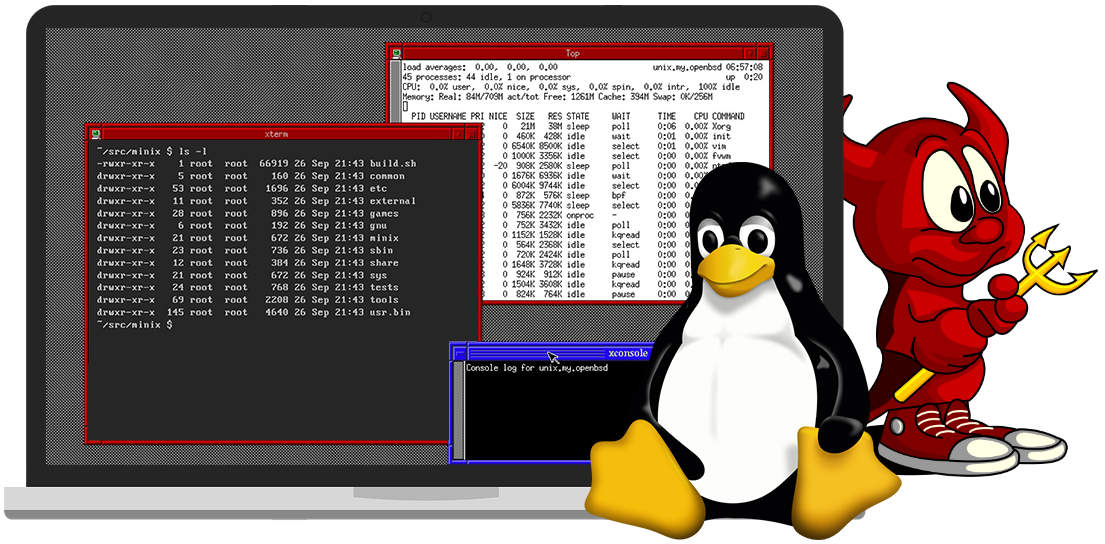


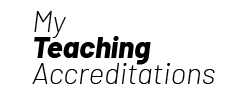
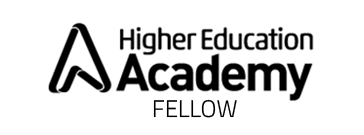
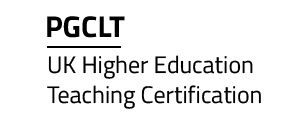
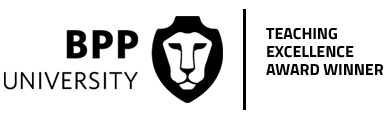
 We don't offer discounts on our courses. Ever.
We don't offer discounts on our courses. Ever.